Unfortunately, there seems to be a new scam every day! That’s why it’s important to remain vigilant and be on the look out.
These scam emails will use the same logo, layout and branding as big name companies such as “Apple” and “Telstra”. More often than not these emails will ask you to either confirm your personal details or pay a bill!
For example, we’ve recently had a client reach out to us about a suspicious email from “Telstra” which looked like a regular bill and asked to “view my bill”.
Usually there are a few tell tale signs such as spelling errors, or odd links (When you hover your mouse over a link, it will tell you the destination URL. In this scam, all the links pointed to the Telstra website, except for the Scam link), however this particular scam looked so legit that I have to admit, it took us a while to pick it – Scary! By clicking this view my bill button, your computer will then be prompted to run certain software or you may get unexpected pop-ups!
So how do you detect a scam email? What are the signs to look out for?
The Tell Tale Signs Of A Scam

SIGN #1
If you look at the “From:” email address, it’s trying to imitate “Telstra” but the end of the email says “printisdeadforhire.com”That’s definitely not Telstra!
SIGN #2
No names! Notice the distinct lack of any names, this is often an indication that this scammer only has your email and is trying to make it generic sounding as to not call you by someone else’s name. Another tactic that they use is to call you by your email address so it would say something like “Hi hello@readytechgo.com.au”.
SIGN #3
Poor English and grammar! While this example doesn’t have any sure signs of poor grammar, a lot of scams do!
It only takes a single lapse of judgement so please be mindful and aware of these signs!
If you’re unsure of your account activity or if a bill is legitimate or not, it’s always best to open up your internet browser and visit the site directly (not via the email).
We may get commissions for purchases made using links in this post. Learn more.














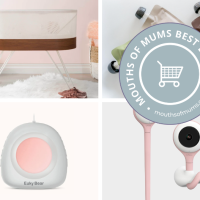






-

-
-
-
meedee said
- 16 Aug 2022
Reply
-

-
-
-
Staceylee101 said
- 04 Jun 2018
Reply
-

-
-
-
mom81879 said
- 01 Jun 2018
Reply
-

-
-
-
mom74005 said
- 01 Jun 2018
Reply
-

-
-
-
mom264171 said
- 24 May 2018
Reply
-

-
-
-
nadine_hill said
- 21 May 2018
Reply
-

-
-
-
Cookfromscratchmum said
- 21 May 2018
Reply
-

-
-
-
mom90758 said
- 17 May 2018
-

-
-
-
Ellen said
- 17 May 2018

Reply
-

-
-
-
rovermum said
- 17 May 2018
Reply
-

-
-
-
mom93821 said
- 17 May 2018
-

-
-
-
mom114371 said
- 17 May 2018
Reply
-

-
-
-
BellaB said
- 16 May 2018
Reply
Post a comment11:55 am
2:12 pm
11:25 am
8:55 am
8:37 am
4:19 pm
11:00 am
4:00 pm
-

-
-
-
kjgarner replied
- 31 May 2018 , 9:54 pm
Reply9:49 am
8:58 am
5:48 am
-

-
-
-
mom93821 replied
- 18 May 2018 , 6:26 am
Reply5:14 am
9:24 pm